Through the “Buy via Vendora” service, a transaction can also be completed with an in-person meetup. With this service, Vendora acts as a mediator to protect both sides, eliminating the risk of scams or malicious activity.
If you see an item available for pickup via meetup, you can now proceed with “Buy via Vendora.”
You prepay the amount, save on shipping costs, and Vendora keeps the money safe until you approve the purchase during the meetup.
Read below how ‘Buy via Vendora’ service works with meeting in person.
1. Payment via Vendora
Tap the “Buy now” button on the listing you’re interested in.
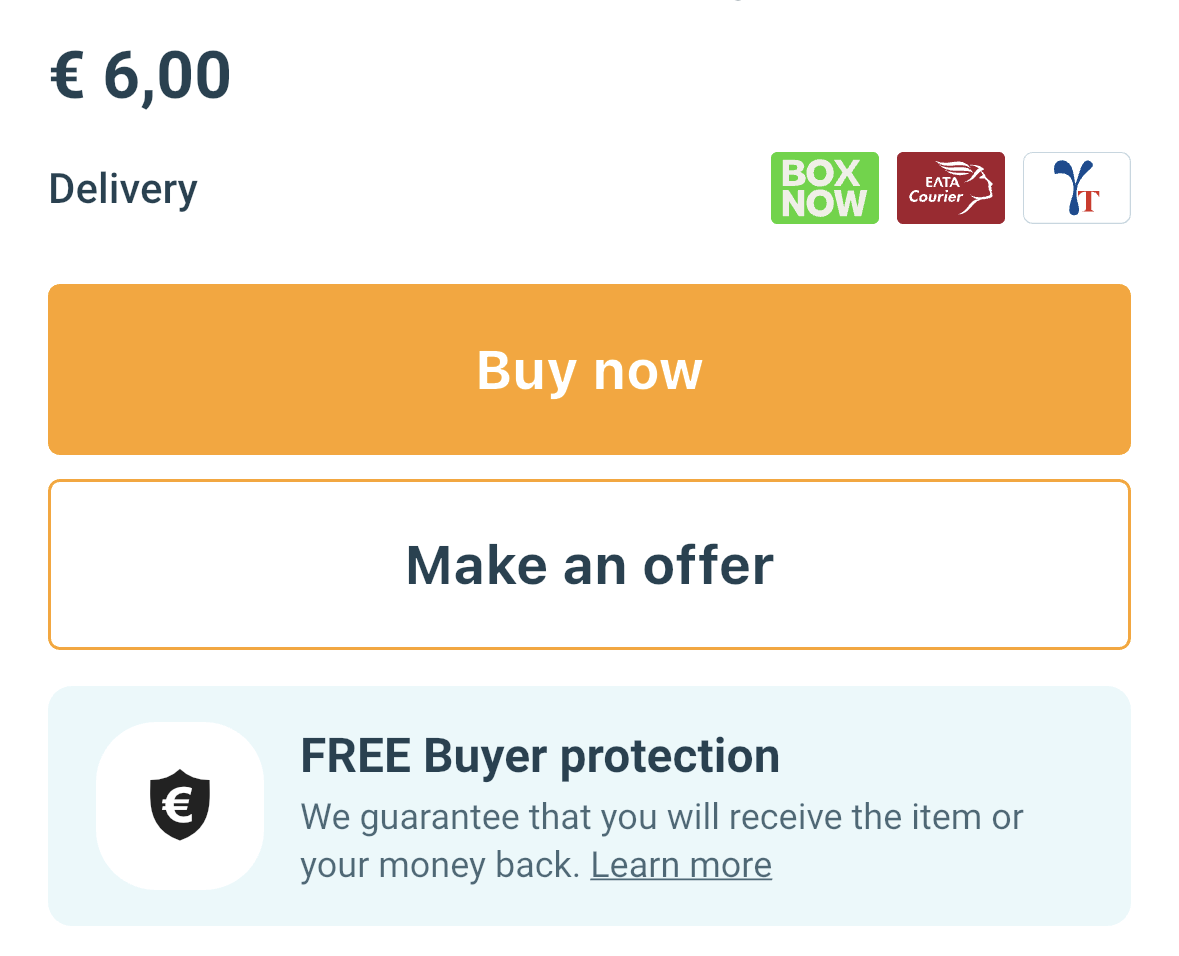
You will then be taken to the payment page. There you must enter your billing details and choose your payment method. Tap “Pay” on the order summary to complete the payment.
Alternatively, the seller may send you a payment request.
Once you receive the request for the item you’re interested in, you have 3 days to complete the payment.
After you complete the payment, the seller will be notified automatically and has 2 days to accept the transaction.
2. During the meetup
After payment, you must schedule the meetup with the seller through Vendora chat.
At the meetup, the seller taps “Meeting in progress” on the transaction (through the chat or the “Transactions” section) to start the process. You have 30 minutes to inspect the item and approve or reject it.
You will both need your mobile phones with you to complete the transaction through Vendora.
If you approve the item, the seller hands it over. Before you approve the purchase, make sure the item matches the listing description. After approving it during the meetup, returns are not possible.
If you notice any issue with the item, you can tap “Reject” to initiate a refund.
3. Safety period
For security reasons, Vendora maintains a 24-hour grace period after the meeting before the transaction is finally completed.
This margin applies exclusively to incidents of illegal actions during the meeting (such as theft, threats, violent behavior, etc.).
If illegal actions occurred during the meeting , the buyer must file an official complaint with the relevant authorities and attach it to Vendora via the “Dispute transaction” function .
This temporarily stops the release of the payment until the case is reviewed.
This feature is not for simple dissatisfaction with the product or a change of mind – it is only intended for serious, illegal incidents documented with an official document. Only
click “Submit” if you have filed the official report and need to stop payment to the seller for security reasons.
4. Transaction is over, time to review the seller.
After the safety window ends, the payment is released to the seller or returned to you.
If you approved the purchase, the seller receives the payment. If you rejected it, the full amount is refunded to you.
Finally, both users will be asked to rate each other regarding the transaction. The ratings will later appear on both profiles.
Still have questions or need help from Vendora Support? Send us a message.
